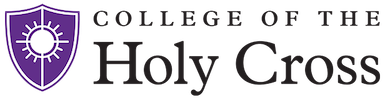And if we use them…GUESS WHAT?! SO DO EMPLOYERS!
“A survey commissioned by the online employment website CareerBuilder has found that 37 percent of hiring managers use social networking sites to research job applicants, with over 65 percent of that group using Facebook as their primary resource.” -huffingtonpost.com
The same survey also showed that, “only 15 percent of companies had policies in place that explicitly prohibited human resources department from using the sites as a hiring resource.”
Bottom Line: Whether you like it or not, companies are using social networks to screen job applicants. The hirers usually use these sites in order to get a more personal view of a candidate, rather than the resume-like view they will see on LinkedIn. This means that it is important to carefully manage your image on these types of sites. Lets take a second to make sure you’re using these sites appropriately and not HURTING your chances of nailing that dream job or internship!2 Things you want to remain aware of while using the internet in a social way…
- EVERYTHING IS PUBLIC!
Remember that what you put online can be saved, traced and used against you. You should stay clear of posting the party photos from St. Patty’s weekend online if you care about a potential employer seeing them. At the very least you should be aware of your privacy settings and what you’re allowing people to access from your accounts. -
Facebook & Twitter can ruin you!
Though there are many sites online nowadays,..these are the most popular and by contrast the most dangerous! No one is trying to strip these popular social media sites of their valor, but proceed with caution. Regularly check your privacy settings and THINK before you post. On the CareerBuilder survey it was reported that 76% of employers use both of these sites to consider a candidate. Take home message: BE SMART!
Takeaway:
Hirers are looking at the social networking profiles of candidates. This means that YOU, the job seeker, need to have your online act in order before you begin looking for a job.
P.S: Take a look at this really easy and cool breakdown of the CareerBuilder survey results